Cross Border Payment: How to use Wire Transfer using Wells Fargo bank
On your Wells Fargo Account you can navigate under the “Transfer & Pay” Tab and transfer money.
We understand that cross-border transactions in volume have high transaction fees for current retail-tailored payment gateways like PayPal, Stripe, etc. For transactions more than $13000 USD, we recommend our customers go through your online or local bank account in the country you are residing and initiate a wire transfer.
The benefit of going the route of wire transfer is that the transfer fee is constant no matter the volume.
- Navigate on Transfer & Pay
- Click on Transfer Money
- Add Recipient by locating the recipient country, for our case it is Philippines
- For the account type, choose Business. You may message us for detailed bank details.
- Fill in our company registered name
- Fill in our Bank’s SWIFT code
- On the Send Money, ensure that you are sending the money to the correct registered business name
- Set the amount currency in USD
- Input the invoice amount in USD
- On the memo, fill in the invoice reference number for bank validation and tracking
-
Click continue and finish it. It should be on its way to your recipient within 2-7 days.
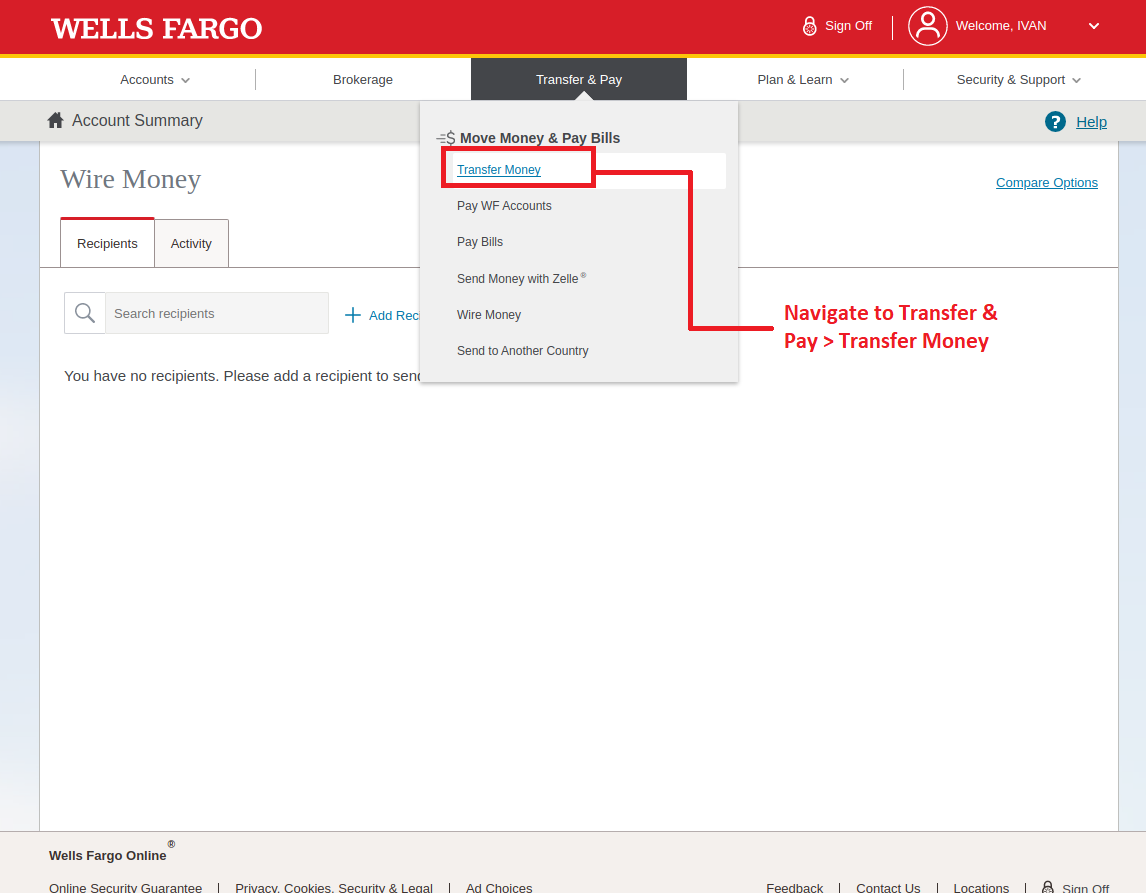
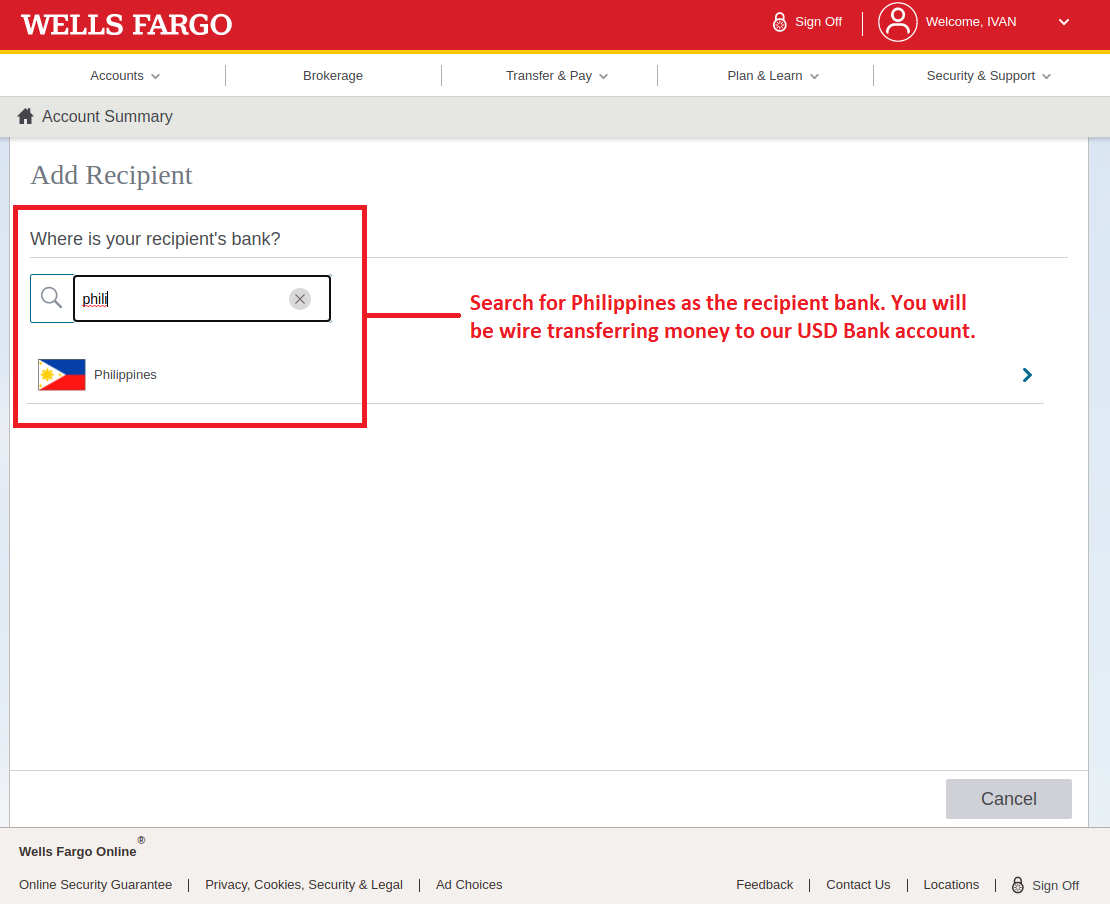
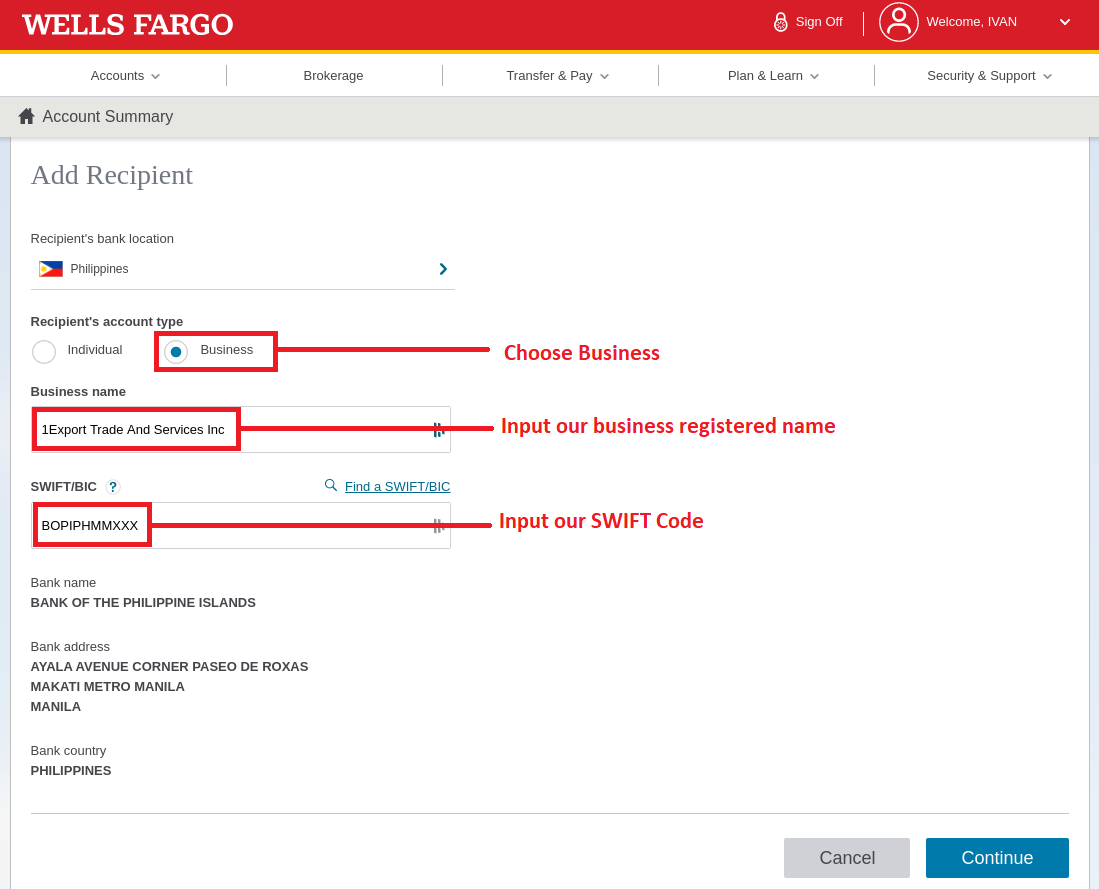
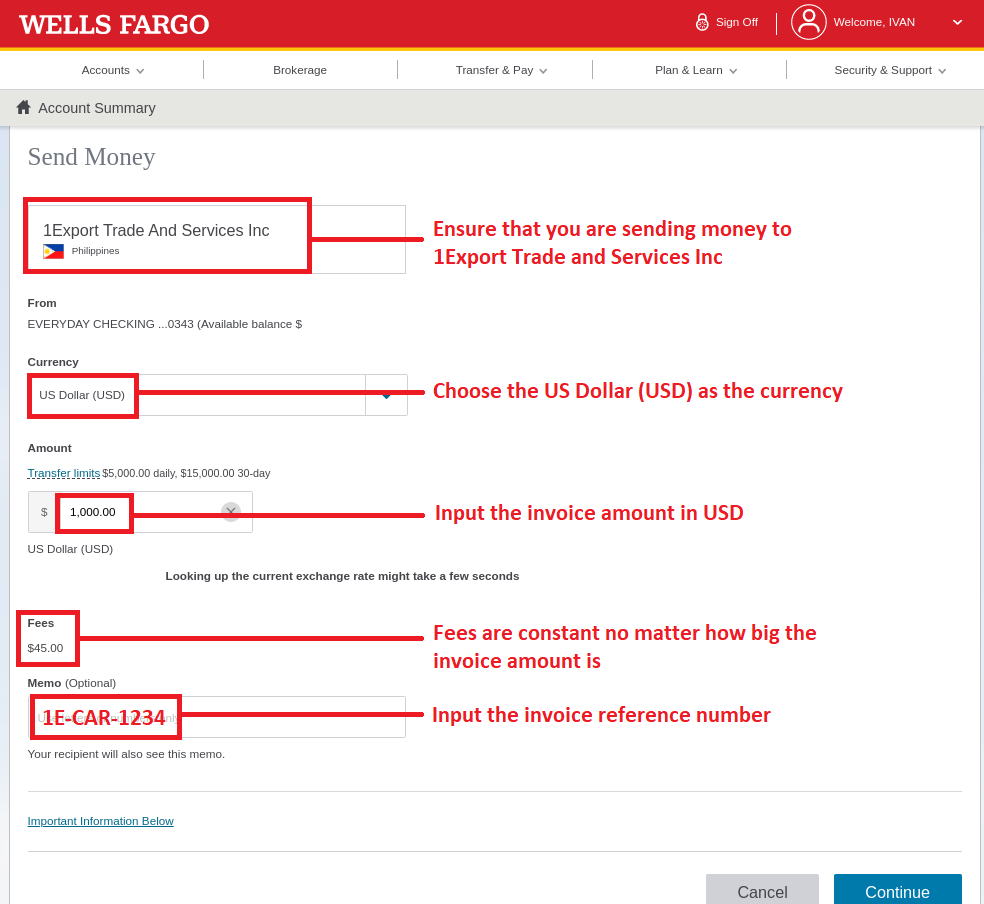
Have a Chase Bank? You can learn how to wire transfer using Chase Bank here.